Tempo fa scrissi il post netgear dg834gt il problema del lcp down e’ risolto in merito alla nuova uscita del firmware 1.02.09 del mio router Netgear.
Oggi riscrivo un post per comunicarvi l’uscita del nuovo firmware 1.02.13 nel quale hanno fixato i seguenti bug:
- Fixed an issue where the Block Sites function did not work.
- Fixed an issue where the feature to close/open Internet Messaging ports on the Firewall Rules page failed to work when using the Italian language with the Management Interface.
- Fixed an issue with DSL reconnect behavior after idle timeout.
(infatti il problema del LCP down non era realmente risolto) - Fixed an issue with the configuration file that resulted in inability to restore backup with WPA2 security.
- Fixed an issue where Log Emails were sent with the wrong date.
- Fixed a problem where date and time values were stripped from BLOCK/DOS/SCAN and similar logs sent by email.
e hanno apportato le seguenti migliorie:
- Added a SIP Application Level Gateway (ALG) enabled by default to optimize VoIP phone calls that use the SIP protocol. This feature can be found on the Advanced WAN Setup page and can be disabled by checking the Disable SIP ALG checkbox.
Fico!!! adesso vedo quali telefoni wireless risultano compatibili così da casa potrò usare tranquillamente Skype e altri Software SIP Enabled.
Link utili:
- Netgear dg834gt Support page
- Se l’aggiornamento del firmware andasse male, non disperate c’è un procedura di emergenza
- Forum non ufficiale su HWUpgrade
- Firmware unofficial con ulteriori migliorie (a vostro rischio)
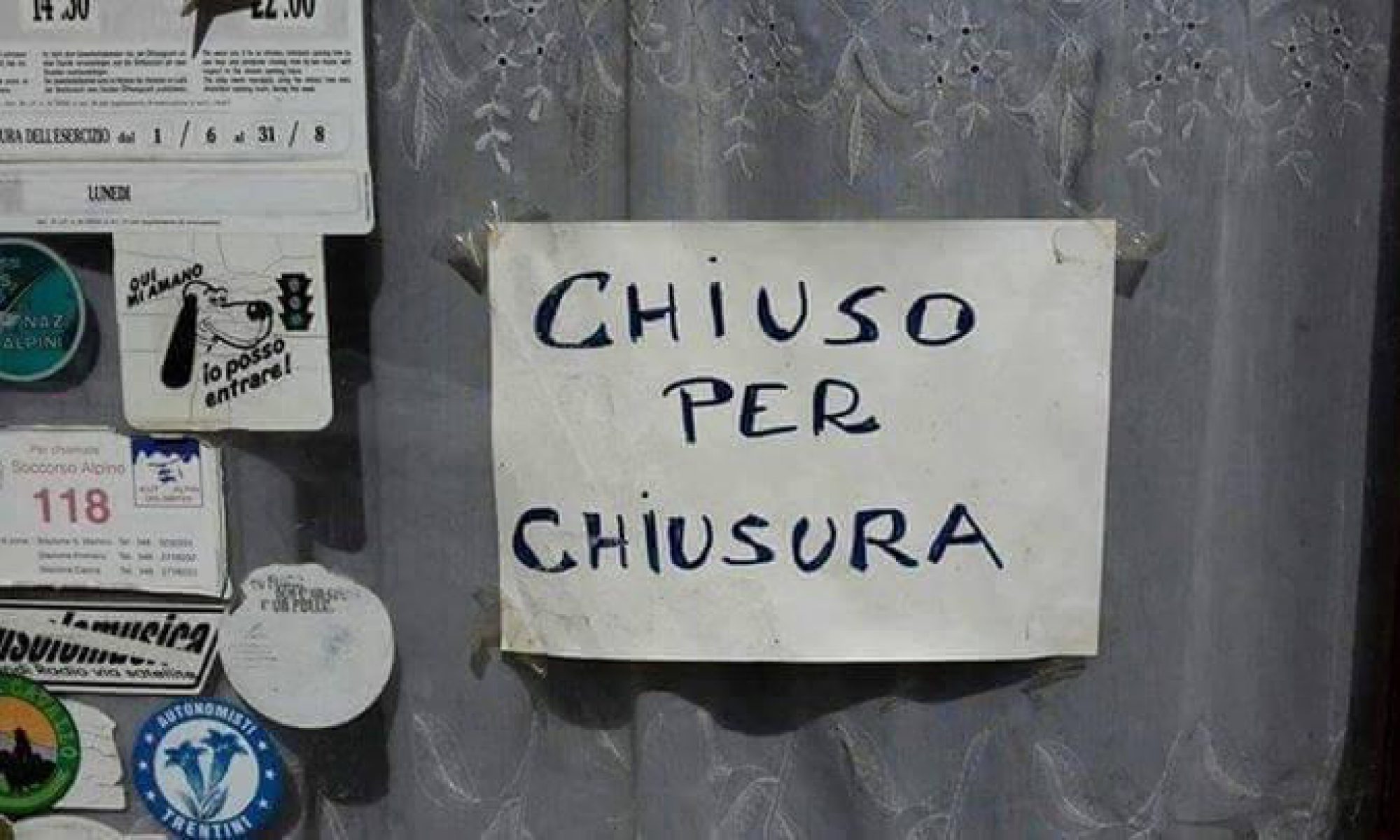
ciao ti scrivo per sapere se hai installato il nuovo driver della netgear. c’è scritto che nella sezione avanzate–>impostazioni wan del router si troverebbe una casella per selezionare/deselezionare l’alg. io non la trovo proprio eppure l’aggiornamento è riuscito perfettamente. sai darmi spiegazioni?
@milejo
si t iconfermo che ho installato anche io il firmware 1.02.13 e ance io non trovo la voce che:
“…can be found on the advanced wan setup page and can be disabled by checking the disable sip alg checkbox.”
esatto. non ho notato molti cambiamenti rispetto a prima nell’uso del voip. tu usi un servizio voip? hai notato miglioramenti?
no e nenche sul problema “lcp down” che credo sia proprio un problema del mio provider che fa il furbetto
known issues
…
2. “disable sip alg” checkbox is missing on the advanced wan setup page when using the router management interface in italian.
3. the workaround is to switch to another langauge to disable the sip alg if desired.
ciao.
come devo configurare la sezione alg nel router per utilizzare al meglio skype per telefonare??