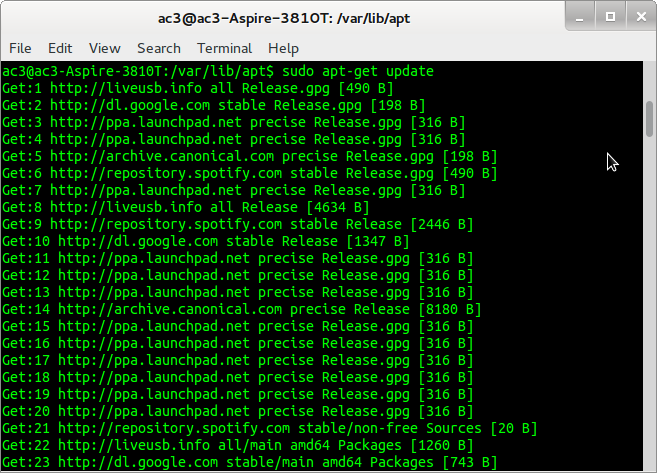E’ uscito il 07 ottobre del 2008 ma me ne accorgo solo adesso.
La nuova versione ufficiale (1.02.16) la potete scaricare dal sito ufficiale della netgear:
http://kb.netgear.com/app/answers/detail/a_id/932
Modifications and Bug Fixes
- Fixed a problem where Firewall Rules could not block outbound http or https traffic when enabled.
- Fixed a problem where Block Sites by Schedule did not work properly.
- Fixed a problem where AOL v9.x could not be accessed.
- Fixed a problem where a management page referred to a feature (WPS) that was not supported.
- Fixed a problem where the Advanced WAN option to Disable SIP ALG was not present when using Italian.
Known Issues
- WEP wireless security will not work properly with Open System Authentication type. The workaround is to use AutomaticAuthentication type.
io comunque usavo (i motivi del verbo al passato li leggete in questo post) con soddifazione un firmware non uffiaciale fatto dal DGTeam e più prwecisamente il
DG834GT_V1.02.13_DGTeam_0743
ora il DgTeam ha fatto uscire un nuovo firmware lo potete scarica dal loro sito
http://dgteam.ilbello.com/index.php?pid=5
la nuova versione è la DG834GT_V1.02.16_DGTeam_0848
qui potete leggere il corposo DGTeam Firmware – Changelog